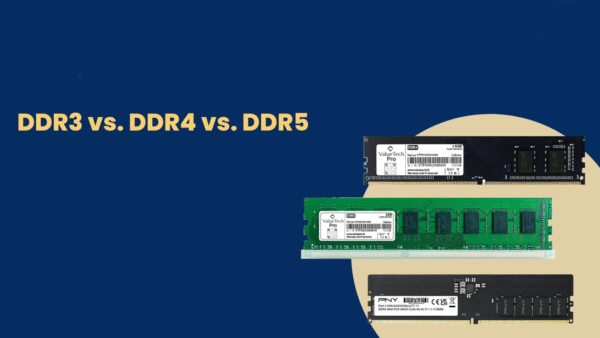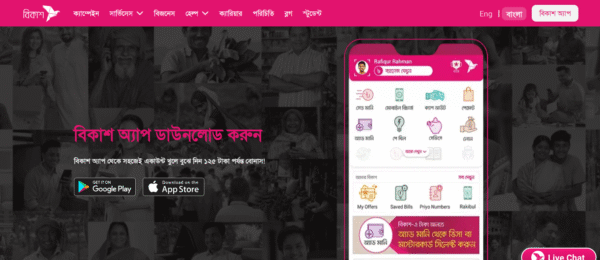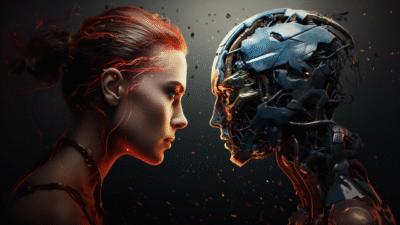What is RAM? The Core Concept
Random Access Memory (RAM) is a computer’s short-term, volatile memory. It acts as the workspace or desk for your computer’s processor (CPU). Imagine a large office:
- The CPU is the worker doing the calculations.
- The Hard Drive (SSD/HDD) is the filing cabinet storing all the long-term data.
- RAM is the desk where the worker places the files they are actively working on.
The bigger the desk (more RAM), the more files and tools the worker can have out at once, allowing them to work much more efficiently without constantly going back to the filing cabinet, which is a slow process.
Key Characteristics of RAM
- Volatility: RAM is volatile memory, meaning it requires constant electrical power to hold data. The moment the computer is turned off, all data stored in RAM is erased. This is why you lose unsaved work when a computer crashes or loses power.
- Speed: RAM is exponentially faster than even the fastest solid-state drives (SSDs). This speed is crucial for feeding the CPU with the data it needs to process without waiting.
- Random Access: As the name implies, any byte of memory can be accessed directly without reading through preceding bytes. This is unlike sequential access memory (like a tape drive), making it incredibly fast for the CPU’s unpredictable data needs.
How RAM Works: The CPU Cycle
The interaction between the CPU and RAM is fundamental to computing:
- Request: When you open an application or file, the CPU sends a request for that data.
- Loading: The operating system locates the data on the slow storage drive (SSD/HDD) and loads a copy of it into the much faster RAM.
- Processing: The CPU can now access this data from RAM at lightning speed to perform its tasks (running programs, editing documents, rendering video, etc.).
- Writing Back: Any changes you make are kept in RAM for immediate access. Periodically, these changes are written back to the permanent storage drive when you hit “Save.”
- Clearing: When you close an application, the OS marks that space in RAM as available for new data.
This process is why having more RAM allows you to have more applications open simultaneously without the system slowing down. With insufficient RAM, the system is forced to use a page file or swap space on the hard drive, which is drastically slower and causes significant performance degradation.
Key Technical Specifications
When evaluating RAM, these are the most important specs to understand:
- Capacity (GB): The total volume of data the RAM module can hold. Common sizes are 8GB, 16GB, 32GB, and 64GB. For most modern tasks, 16GB is the sweet spot for general use and gaming, while 32GB+ is recommended for content creation, engineering software, and heavy multitasking.
- Generation (DDR): Stands for Double Data Rate. Each new generation (DDR2, DDR3, DDR4, now DDR5) offers higher speeds, lower power consumption, and increased capacity. DDR4 is still common, but DDR5 is the new standard for modern systems. They are not physically or electrically compatible.
- Speed (MHz / MT/s): Measured in Megatransfers per second (MT/s) or Megahertz (MHz). This indicates how many cycles of data transfer the RAM can perform per second. Higher numbers mean faster data transfer to the CPU (e.g., DDR4-3200, DDR5-6000).
- Timings (Latency – CL): Represented by a series of numbers (e.g., CL16-18-18-38). The CAS Latency (CL) is the most notable—it’s the number of clock cycles it takes for the RAM to deliver a requested set of data. Lower timings mean lower latency and faster response.
- Channels: Modern CPUs support multi-channel architecture (dual, triple, quad). Using two or more identical RAM sticks (e.g., a 2x8GB kit) allows the memory controller to access them simultaneously, significantly increasing total bandwidth. Always install RAM in the correct paired slots on your motherboard to enable this.
Common Types of RAM (Form Factors)
- DIMM (Dual In-line Memory Module):
- Used in desktop computers and servers.
- DDR4 and DDR5 DIMMs have 288 pins but are keyed differently to prevent incorrect installation.
- SO-DIMM (Small Outline DIMM):
- A much smaller form factor used in laptops, mini-PCs, and some compact desktops (e.g., Intel NUC).
- DDR4 SO-DIMMs have 260 pins, while DDR5 has 262.
A crucial note: You cannot mix different generations of RAM (e.g., a DDR4 stick will not fit into a DDR5 slot, and vice versa).
Specialized Types of RAM
- SRAM (Static RAM): Used for CPU cache memory (L1, L2, L3). It’s much faster and more expensive than DRAM and does not need to be constantly refreshed, but it takes up more physical space per bit.
- DRAM (Dynamic RAM): This is what is commonly referred to as “RAM” in consumer devices. It’s slower than SRAM but much denser and cheaper, making it ideal for main system memory. It requires constant refreshing to hold its data.
- VRAM (Video RAM): Specialized RAM on a graphics card (GPU), like GDDR6 or GDDR6X. It’s optimized for handling the massive throughput required for rendering graphics and textures for games and video editing.
Conclusion: Why RAM Matters
RAM is a critical component that directly impacts your system’s responsiveness and ability to multitask. Insufficient RAM is a common cause of system slowdowns, freezing, and an over-reliance on slow disk-based swapping. When building or upgrading a computer, choosing the right capacity, generation, and speed of RAM for your CPU and motherboard is essential for achieving optimal performance.
In short, RAM is the high-speed staging ground that allows your incredibly fast CPU to work at its full potential.