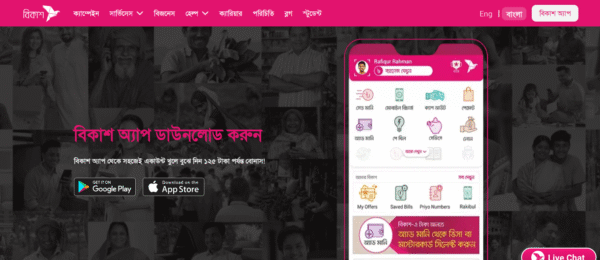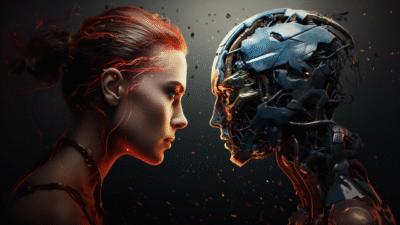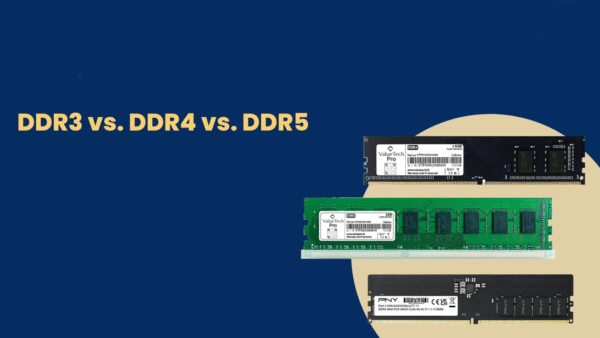Mastering Your Website’s Visibility: The Ultimate Guide to the Yoast SEO Plugin
In the vast, competitive digital landscape, creating a beautiful website is only half the battle. The other, often more daunting, half is ensuring that people can actually find it. This is where Search Engine Optimization (SEO) comes in—a complex discipline that can feel like a foreign language to many website owners. For millions of users on the WordPress platform, the bridge between technical complexity and achievable results is a single, powerful plugin: Yoast SEO.
Yoast SEO has become synonymous with WordPress SEO. It’s more than just a tool; it’s a guide, an educator, and an automated assistant that democratizes the principles of search engine visibility. This in-depth guide will explore what Yoast SEO is, its core features, how to use it effectively, its pros and cons, and why it remains an indispensable tool for bloggers, businesses, and SEO professionals alike.
What is Yoast SEO? The De Facto Standard for WordPress
Yoast SEO is a freemium WordPress plugin designed to handle the technical and on-page SEO requirements of a website. Founded by Joost de Valk in 2010, its mission was to make SEO accessible for everyone. From its humble beginnings, it has grown to be the most popular SEO plugin in the world, active on over 14 million websites, a testament to its effectiveness and user-friendly approach.
The plugin’s genius lies in its integration. It sits within the WordPress dashboard and, most importantly, right within the page or post editor, providing real-time feedback and controls. It doesn’t just offer settings; it offers solutions and explanations, teaching users about SEO best practices as they work.
Deconstructing the Powerhouse: Key Features of Yoast SEO
Yoast SEO’s feature set is extensive, covering everything from micro-adjustments on a single page to site-wide architecture. We can break these down into a few core categories.
1. The Content Analysis Tool: The Iconic Traffic Light System
This is the feature that made Yoast famous. For every post and page, the plugin adds a meta box below the editor that provides an SEO (and readability) analysis.
- Focus Keyphrase: You enter a primary keyphrase you want the page to rank for (e.g., “best coffee beans”). Yoast then analyzes your content against that term.
- The Traffic Lights: The system gives a simple color-coded assessment:
- Green: Good! You’ve met most or all of the criteria for this keyphrase.
- Orange: OK. There’s room for improvement.
- Red: Poor. You need to address several fundamental issues.
- Actionable Feedback: It’s not just a score. Yoast provides a bulleted list of checks, telling you exactly what to do, such as:
- Include the keyphrase in the SEO title, URL, and first paragraph.
- Improve subheading distribution (using H2, H3 tags).
- Add internal links to other relevant pages on your site.
- Add alt text to images.
- Ensure your meta description contains the keyphrase and is compelling.
This real-time feedback loop is invaluable for content creators, ensuring every piece of content is optimized before it ever gets published.
2. On-Page SEO Controls: Taking Control of Your Snippets
When your page appears in Google search results, the clickable link is called a “snippet.” This snippet consists of a title tag (the blue link) and a meta description (the black text below it). Yoast SEO gives you direct control over these critical elements.
- SEO Title & Meta Description: For every post, page, and custom post type, you can write a custom title and description. This is crucial because sometimes your post title (e.g., “A Great Day”) isn’t the best SEO title (e.g., “A Great Day: Reviewing the Best Hiking Trails in Colorado”).
- Slug Editor: You can easily edit the URL slug to make it cleaner and more keyword-focused.
- Snippet Preview: You see a live preview of how your title and description might appear in search results, allowing you to tweak them for length and appeal to maximize click-through rates (CTR).
3. Technical SEO Made Simple: The Architecture of Visibility
Technical SEO is the foundation upon which everything else is built. Yoast automates and simplifies many of these complex tasks.
- XML Sitemaps: Yoast automatically generates an XML sitemap—a file that tells search engines about the pages on your site, their importance, and how often they are updated. This ensures search engines can efficiently crawl and index your content.
- Robots.txt: The plugin manages your robots.txt file, which gives instructions to search engine crawlers about which parts of your site to avoid.
- Permalink Optimization: It ensures your site’s URL structure is clean and SEO-friendly.
- Canonical URLs: It helps prevent duplicate content issues by specifying the “canonical” or preferred version of a page, which is vital for sites with similar content or URL parameters.
- Breadcrumbs: Yoast makes it easy to implement navigational breadcrumbs (Home > Blog > Post Title), which are great for user experience and often get displayed in search results, enhancing visibility.
- Open Graph & Twitter Card Tags: It automatically generates the necessary meta tags, so when your content is shared on social media platforms like Facebook, LinkedIn, and Twitter, it displays a rich preview with an image, title, and description.
4. The Readability Analysis: Writing for Humans First
Google’s algorithms increasingly prioritize user experience. Yoast’s readability analysis, introduced a few years after the SEO analysis, focuses on making your content clear and enjoyable for human readers.
It checks for:
- Sentence Length: Flagging overly long and complex sentences.
- Paragraph Length: Recommending shorter paragraphs for better scannability.
- Passive Voice: Suggesting active voice for more engaging writing.
- Subheading Distribution: Ensuring you use enough H2 and H3 tags to break up text.
- Transition Words: Checking for words like “however,” “therefore,” and “for example” that improve flow.
By focusing on readability, you not only please search engines but, more importantly, you engage and retain your human audience.
Yoast SEO Premium: Is the Upgrade Worth It?
The free version of Yoast is incredibly powerful. However, the Premium upgrade (and the subsequent Yoast SEO Premium subscription) offers advanced features aimed at serious marketers and larger sites.
Key premium features include:
- Internal Linking Suggestions: Yoast analyzes your entire site and suggests relevant existing content to link to as you write, a powerful way to strengthen site architecture and keep users engaged.
- Redirect Manager: This allows you to easily manage 301 and 302 redirects from within your WordPress dashboard without needing to edit complicated server files (.htaccess). This is essential for fixing broken links and preserving SEO value when moving pages.
- Multiple Keyphrases: You can optimize your content for more than one focus keyphrase (e.g., “coffee beans,” “espresso beans,” “organic coffee”), which is a more realistic approach to modern SEO.
- Social Previews: Fine-tune how your content will look when shared on different social media platforms, even allowing for unique images for Facebook versus Twitter.
- Orphaned Content Analysis: Find content that has no internal links pointing to it, helping you identify pages that are hard for users and search engines to find and giving you a chance to interlink them.
For a high-traffic blog or business site, the internal linking suggestions and redirect manager alone are often worth the investment.
Best Practices and Common Pitfalls to Avoid
Using Yoast SEO effectively requires more than just blindly following the green lights.
- Don’t Be a Slave to the Green Light: The green light is a guide, not a dictator. Sometimes, for the sake of natural writing and user intent, you might have an orange score. That’s okay. Use the feedback intelligently, not dogmatically.
- Craft compelling Snippets: Don’t just stuff your keyphrase into the meta description. Write a persuasive, human-friendly call-to-action that will make people want to click.
- Use the Cornerstone Content Feature: This premium feature lets you mark your most important, comprehensive “pillar” articles. Yoast will then apply stricter SEO rules to them and help you interlink your supporting content to these pillars, building topical authority.
- Don’t Set It and Forget It: SEO is not static. Yoast regularly updates its plugin to reflect best practices and Google’s algorithm changes. Keep the plugin updated and periodically review your older content using its analysis tools.
The Verdict: Why Yoast SEO Remains a Champion
Despite the emergence of other strong competitors like Rank Math and All in One SEO (AIOSEO), Yoast maintains its dominance for several reasons:
- Unmatched User Experience: Its interface is intuitive, integrated, and educational. It teaches SEO as you use it.
- Comprehensive Feature Set: It covers about 90% of what most users will ever need right out of the (free) box.
- Reliability and Trust: With over a decade of development and millions of users, it’s a stable, trusted product backed by a company deeply invested in the WordPress ecosystem.
Conclusion: An Indispensable Partner in Your SEO Journey
Yoast SEO is more than a plugin; it’s a paradigm shift in how we approach website content creation. It successfully translates the intimidating jargon of technical SEO into actionable, understandable steps. By empowering users to control their metadata, improve their writing, and manage their site’s technical health, it levels the playing field.
Whether you’re a blogger just starting out or a seasoned webmaster managing a corporate site, Yoast SEO provides the tools and guidance necessary to compete in search. It ensures that your great content doesn’t remain a hidden secret but gets the visibility and audience it truly deserves. In the quest for search engine glory, Yoast SEO is not just a helpful tool—it’s an essential companion.